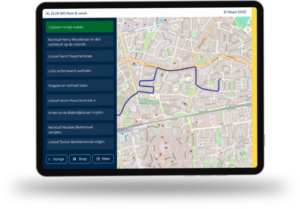All about the Ximmio Inhabitants app
“Reading and controlling everything in one app.”

Ximmio residents app
Build a solid bridge between your organization and the resident. This app is a powerful tool that allows residents to make simple and enjoyable work of waste separation, recycling and a clean environment.
Below is an overview of the current features within our Ximmio Resident app. The items are clickable and take you to brief descriptions of the features.
management dashboard
All apps come standard with the Management Dashboard. This ensures that your inside and outside sales staff are in real-time contact with your business customers and vice versa.
The power of real-time data and automated (partial) processes; seamless data exchange between multiple platforms and applications. This is how you lift your employee and customer satisfaction to an optimal level.
An example:
- your business customer reports a full container
- the order arrives directly in your management portal
- your inside sales representative creates the task
- plans the task in the route of your vehicle
- the route is immediately adjusted for your vehicle
- the business customer receives an appointment confirmation
- your vehicle picks up the bulky waste and reports the task completed
- completion notification arrives at your office
- customer is informed and receives invoice if applicable

Features ximmio residents app
WASTE CALENDAR
The Waste Calendar module gives your citizens quick and easy access to route and collection dates.
Pass Inquiry
Has a resident lost or malfunctioned his or her pass? Through the Inhabitants app, your residents can easily and quickly apply for a new pass.
Container request/change
This module allows a resident to request or replace containers simply and quickly.
Order modules
Residents can use this module to easily and quickly order various bags.
BULKY WASTE MODULE
Residents can use this module to book their bulky waste collection order themselves.
WasteABC / Separation Guide
With the built-in Separation Guide, you give your residents a handy tool to properly separate and submit their waste.
Reports Waste
With the Notifications module, your residents can simply and quickly make three notifications for an uncollected container, a full collection container or dumped waste.
Notifications BOR
Manage your public space anno now; give both your residents and your Public Space Managers (BORs) the tools to have detailed reports made anywhere, anytime and with the greatest of ease.
Locations module
With the Location module, you inventory and visualize your outstanding assets with the greatest of ease.

Waste calendar
The Waste Calendar module gives your citizens quick and easy access to route and collection dates. This is personalized and interactive.
He or she:
- enters his or her zip code and house number
- will see the next collections for residual waste, organic waste, paper, and packaging
- can open the interactive monthly calendar & pdf version of the annual calendar
- can set reminders for collection dates in his/her digital calendar (download ical item)
The waste calendar can be expanded to include general information such as:
- a waste abc / separation guide
- a frequently asked-questions section
- opening hours of waste drop-off points
- links to other relevant information and services on your website (for example, an Order Module, Create Reports, etc.)
Your employee can access the standard Management Dashboard provided:
- create routes by waste fraction
- create or import addresses (Excel sheet)
- Have routes calculated from selected addresses
- manage (add, modify, delete) all of the aforementioned components
Pass Inquiry
Has a resident lost or malfunctioned his or her pass? Through the Inhabitants app, your residents can easily and quickly apply for a new pass.
Requests arrive in real time in the Management Portal and thus can also be processed easily and quickly by your staff.
The app verifies requests based on zip code and house number, so your internal organization is only burdened with valid requests. If desired and applicable, you can also let your residents checkout directly from the app.


Container request/change
The module allows a resident to simply and quickly:
- request one or more new containers
- request a larger version of one or more pre-existing container(s)
- request a smaller version of one or more already existing containers
Requests are always valid due to validation by plot and arrive in the Management Portal in real time. Your internal staff can then pick up the request immediately.
Then, your staff can keep the resident updated on status and progress by sending push messages. This allows you to serve your customer in the best possible way.
If there are fees involved, you can have your residents checkout directly from the app using iDEAL.
Order modules
Residents can use this module to order easily and quickly:
- Textile bags
- PMD bags (plastic, metal, beverage cartons)
- Dog poop bags
The module checks that the address provided by the citizen falls in your service area, this so that only valid orders are made.
In the standard Management Dashboard provided, your employees can:
- view incoming orders
- Filter by order type (textile/PMD/dog poop bags)
- Filtering on unfinished orders
- download and/or print a list of address data (.csv data file)
- print (or have printed) labels for shipping, useful for when shipping is done by a social service agency, for example.
- create unlimited users


Bulky waste module
Residents can use this module to schedule their own collection order for bulky waste.
This works as follows:
- resident enters his or her name and address information
- is checked (in your records/BAG) whether it is a registered person
- the citizen marks on a map the place where the bulky waste is presented
- the XY coordinates are saved and transferred to your route optimization software
- the citizen chooses a date from your routing dates
- Specifies the type of bulky waste (select category)
- and the garbage order has been placed
- direct payment via iDEAL possible
In the Management Dashboard, your employees have access to:
- all bulky waste reports received
- a summary (list) of bulky waste reports (date of report, reporter name, collection date, invoice number)
- detail information about a bulky waste report (address, reporter, request data)
- option to adjust payment status, this is useful for cash payments
- invoices and order confirmations
- mail functionality to notify the reporter
As soon as a bulky waste order is paid, it is transferred to your ERP package (e.g. Clear.NET/AfvalRIS) and the bulky waste report in the portal is given a unique attribute.
In summary, the bulky waste module provides you with functionality that:
- Communicates with your existing software and data sources (route optimization, ERP, BAG)
- Have citizens independently place their bulky waste orders and pay for them
- your organization has visibility and control over the status and progress of bulky waste assignments
WasteABC / Separation Guide
With the built-in Separation Guide, you give your residents a handy tool to properly separate and submit their waste. Make it easy and fun and thus increase engagement and cooperation with your residents.
With the Separation Guide, your residents can:
- easily and quickly see which waste belongs in which container
- search by product/waste type, then displays information about the waste product (description, fraction, destination, processing method) and indicates in which container the product belongs.
The Separation Guide can be expanded with the Waste-ABC module to also display the locations to which waste can be taken on a location-specific map.
Through the standard management portal provided, you can manage the information you display in the Scheidingswijzer and Afval-ABC yourself.


Reports Waste
The Notifications module allows your residents to simply and quickly make three notifications, namely of:
1. an uncollected container
2. a collection container that is full
3. illegally dumped waste (litter)
The location from which the notification is made is automatically displayed on a map. Users can confirm or manually modify this location, also the time of the notification can be included (user choice).
Furthermore, one can:
- take an image and attach it to the notification
- in the case of a collection container; select the correct address from your address file of container locations and indicate whether the container is defective or full
- in the case of illegally dumped waste; in addition, accompany the location on the map with a description of the exact spot where it was found
Notifications BOR
Manage your public space anno now; give both your residents and your Public Space Managers (BORs) the tools to have detailed reports made anywhere, anytime and with the greatest of ease.
Examples of public space reports include:
- loose paving stones
- noise pollution
- litter
- faulty street lighting
- pest nuisance
- etc.
As with all of our applications, the Notifications BOR app is available as both a mobile app and web app. The module is easily and quickly integrated by your web developer into your existing or new website.
In the Ximmio Dashboard, your employees can handle BOR notifications simply and quickly. Think of creating and deploying tasks to field staff, as well as sending push notifications and/or email messages to your customers about status and progress.


Locations module
With the Location module, you inventory and visualize your outstanding assets with the greatest of ease. A super handy tool for drivers, mechanics, and other employees in the field for recording outstanding and newly placed:
- waste bins
- waste islands
- objects such as trash cans
By using GPS coordinates, your employees can register your resources in public spaces at the touch of a button. You can then display the locations on an interactive map, giving your organization a record and representation of what resources are where.
The Location app is useful because there are usually many changes in your service area (above ground to below ground, new locations, etc.).
It works as follows:
- Employee is at a location where an asset is/will be located
- he or she opens the app and enters the asset
- when saving, the GPS location is automatically included
- end of the day, your employee exports the database of newly registered resources,
after which you have an import file with all your assets including GPS locations - This file provides you with an up-to-date inventory including the ability to display it on an interactive map (for internal or external use)