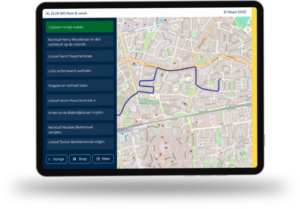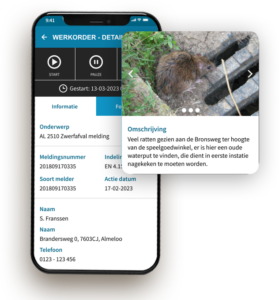BOA APP
Facilitate your specialists in the field and enable direct coordination between field services and your internal organization.

All about the XIMMIO BOA app
Your BOA can easily communicate reports directly to the back office with this app. This allows the work planner to pick up the report in the Ximmio Management Dashboard. This will make the processing of your reports faster and better.
The BOA has the following functionalities with the BOA app:
- BOR/waste notifications
- viewing reports from colleagues
- view your own notifications
If the BOA creates a new report in the app, a map will show where he/she is currently located. Then the BOA can still change the location on the map itself. When the notification is sent, the location data is saved automatically.
To view his/her own reports as well as those of his/her colleagues, the BOA can also consult the map. This shows location indicators (so-called pins) that also have a status color (open/ pending/ closed).
Features BOA app
Site-specific forms
With every report your BOA makes, the exact location is stored. So that notifications can be displayed and clicked on an interactive map.
Add picture
In addition to the location, the BOA can add one or more photos to explain the report.
Handling in Management Portal
A report made by a BOA is immediately entered into the Ximmio Management Portal, which can then be picked up immediately by your work planner.